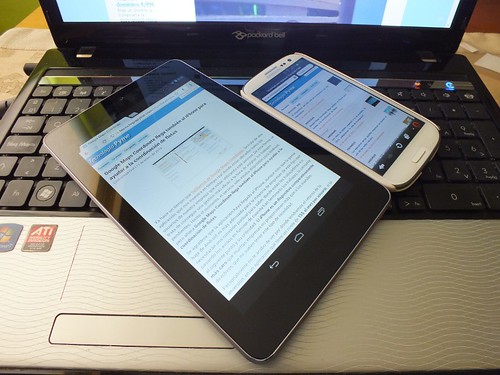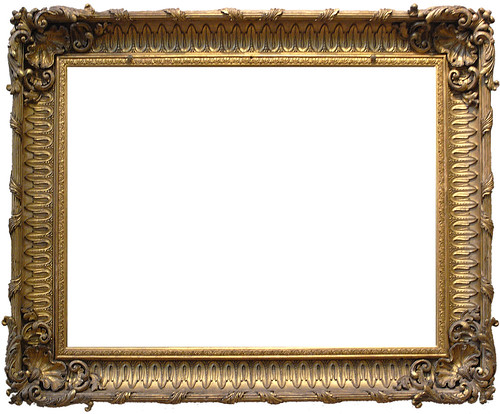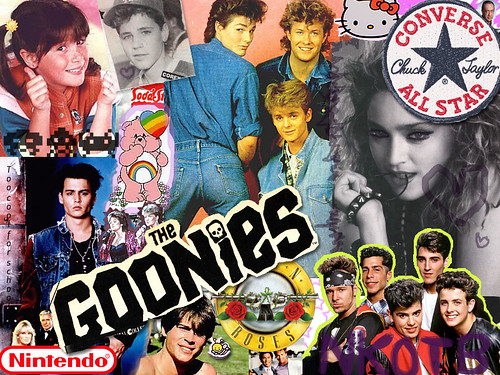Choosing real estate is one of the most important decisions you will ever make – probably just behind deciding on who you’re going to marry. Not only is this an incredibly expensive purchase and one that you hope will be a good investment, but it’s also a decision that will impact on your day-to-day life moreso than perhaps every other. The distance you travel to work, the options available for your entertainment in the evening, the comfort you feel when you relax in the evening… all will be dictated by your real estate.
Which is why you shouldn’t rely on just your instincts alone to choose your property. Of course you need a good estate agent and a good surveyor, but likewise you can also fall back on tools and gadgets that can help you too. Read on to see which devices will help the most and how you can take advantage of them.
Computer
The first job of a computer when choosing real estate is to help you browse the various homes available and to find an estate agent. Thanks to the marvels of the digital age, it’s no possible to replace ‘leg work’ with ‘finger work’ – you can have done the vast majority of your hunting before you have even left the house.
Phone
Your phone of course is also a crucial device, and the one you will use in order to call up and make bookings so that you can view various properties – as well as to hire all the other services you will use. If you have a smartphone (who doesn’t these days?) then you can even set reminders in your calendar to ensure that you never miss a viewing. What makes a phone most useful of all though, is almost undoubtedly the camera. This will allow you to take snapshots of the place you’re looking around to look back on later. This is a great strategy, because it will allow you to remember much more clearly what each place looked like and also to show it to friends and others who might be able to give you advice.
Tablet
If you want a bit more space to work with, then a tablet can be a useful device for running full-screen apps to let you plan layouts, take photos and schedule appointments. Plus they make you look and feel like a pro…
Notepad
It may not be particularly high tech, but the notepad should never be underestimated. Not only will it enable you to take notes on the places you are looking around, but you can also use it to write down questions that you want to ask your real estate agents. This way you can make sure that you don’t go to view the property with a million questions, only to come away realising that you haven’t actually asked any of them.
Meanwhile notepads can also be used in order to sketch things out, to take measurements, to write down phone numbers and more. A smartphone might be very handy then, but sometimes it’s the old fashioned gadgets that are the best…
Attached Images:
- License: Creative Commons image source
- License: Creative Commons image source
- License: Creative Commons image source
- License: Creative Commons image source
Kevin Preston, the author of this post, is a part time blogger and a real estate agent. He has many years of experience in the field and People consider him one of the best brains in the field of real estate. He likes swimming and playing football in his spare time.