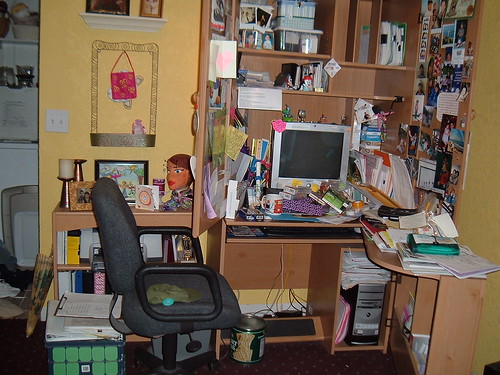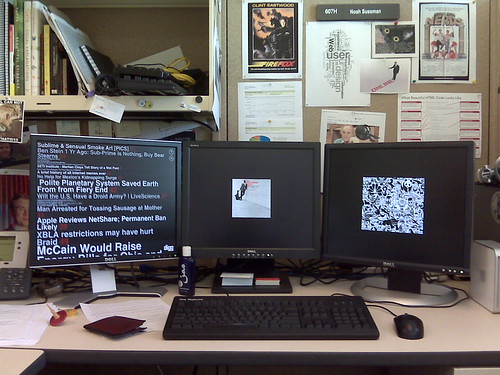If you love to telecommute, you’ll love having a home office but only if it’s designed correctly. Home office design isn’t particularly complicated but it does require quite a bit of careful thought and planning. If you’ve recently decided to convert a room into an office, here are eight tips for getting the most out of your decision.
Spaciousness is Key
Space is everything when it comes to home office design. Considering the purpose of the room is to provide yourself with somewhere to lock yourself away for a few hours, a cramped space is not something that you want. If your choice of room is up for debate, go with the larger option. If it’s not, maximise the space that you have available to you by keeping your furnishings to a minimum.
Invest in a Quality Chair
If you’re going to blow your budget on something, make it the chair. When it comes to office chairs, you really do get what you pay for. And when you consider the amount of time that you are likely to be sitting in it, it’s worth paying a lot. Consider the ergonometric variety and never buy before you try.
Storage Space Matters
Regardless of how neat you consider yourself to be, if you don’t have space to put anything, you can expect to be working in a pretty messy environment. Storage space is therefore not something that you can afford to skimp on. Sleek filing cabinets will not only make you feel like a professional, they’re also the perfect solution to your document storage needs.
What do You Need?
Take a look online and you’ll find all manner of fancy desks and storage units. Before purchasing anything however, it’s important to ask yourself exactly what you need. Do you use a laptop or a desktop? Does your work require ample desk space? What items do you need to have easy access to? If you don’t take the time to answer these questions, you are highly unlikely to end up with a home office that meets your needs.
Don’t Work Against the Wall
The last thing you want is a desk that faces a blank wall. If your home office has a window, that’s where your desk should go. If not, it should face outwards, preferably towards the door.
Tame Your Wires
Despite the popularity of wireless internet, wireless power has yet to be invented. This means that your home office is never going to be completely free of tangles. You can however keep such tangles to a minimum with cord winders, tubing and conveniently placed holes in your desk.
Choose Colours You Love
One of the benefits of telecommuting is that you don’t need to work in a stuffy office environment. Don’t make the mistake of creating one at home. Beige has no place in a modern home office. Choose colours that you love. It’s also worth noting that different colours tend to have different effects on different people. Try to establish what colours are most likely to keep you calm, and of course, productive.
Keep Things Bright
Finally, if you want to minimise eye strain and generally stay productive, ample lighting is very much required. To make the most of natural light, you should try to keep your windows as bare as possible. And when it comes to artificial lighting, don’t rely exclusively on the ceiling variety. Additional lighting in close proximity to your desk is very much recommended.
Ed Markwell is an interior designer with a passion of protecting the environment from global warming. He recommends replacing older models of gas boilers with new ones to slash energy use by 50%.